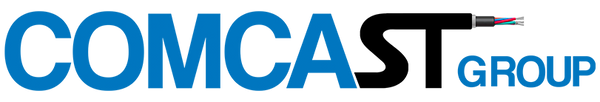How to Efficiently Bring the Internet from My Home to Everywhere
Would you like to know how to extend my home internet connection everywhere ? In this article, you'll discover how to do it efficiently. We'll explain how to use Wi-Fi 6 technology, mesh networks, and other tools to maintain a stable and fast connection, no matter where you are. We'll also give you practical tips on how to extend my home internet connection everywhere so you can enjoy a great online experience anywhere.
Introduction
Internet connectivity has become a fundamental pillar of modern life, especially within the home. Having a stable and secure network at home is essential for enjoying an uninterrupted browsing experience, whether for work, study, watching videos, or simply staying connected. Efficient connectivity allows each user to make the most of the available technology, ensuring stability and quality in every corner of the home. In this article, you'll discover how to bring the internet to every part of your home, how to solve the most common connection problems, and how to keep your network protected and optimized for a superior experience.
Requirements for an Efficient Connection
To achieve an efficient connection at home, it's essential to pay attention to several key factors. The first step is to have a high-quality modem capable of providing a stable and secure Wi-Fi signal. The router also plays a crucial role: it must be powerful enough to handle the number of connected devices and offer a connection speed suitable for all household activities. The location of the router is another important aspect; ideally, it should be placed in a central, elevated location to maximize coverage and ensure the signal reaches all spaces. Furthermore, it's essential to protect the network with strong passwords and keep both the software and devices updated, thus ensuring a high-quality and secure connection for all users.
Key Points
- NEXIFYE uses Wi-Fi 6 technology to deliver a strong and efficient connection, allowing multiple devices to connect seamlessly.
- NEXIFYE mesh systems eliminate dead zones and ensure continuous coverage in areas up to 280 m², optimizing connectivity throughout the home.
- The NEXIFYE app enables remote network monitoring, making it easy to control performance and make necessary adjustments, even from outside the home.
Wi-Fi 6 technology for better connection

NEXIFYE's Wi-Fi 6 technology is designed to deliver a stronger, more reliable connection for multiple devices in your home. This technology not only improves connection speed but also optimizes the way devices communicate with each other, enabling seamless browsing and a superior connectivity experience. Additionally, Wi-Fi 6 guarantees compatibility with a wide variety of devices and operating systems, ensuring optimal performance at all times.
Thanks to the MU-MIMO (Multiple User - Multiple Input Multiple Output) and OFDMA (Orthogonal Frequency Division Multiple Access) technologies integrated into NEXIFYE routers, it's possible to efficiently manage the connection of multiple devices at the same time. This means:
- You can stream a 4K video without interruptions.
- You can play online with a stable connection.
- You can browse the internet while maintaining a fast and stable connection.
- You can enjoy a better experience on tablets thanks to the speed and stability of the connection.
NEXIFYE not only offers a Wi-Fi 6 network, but also ensures that every device in your home receives the best possible signal. With this technology, the number of connected devices will no longer be a problem, as each one can enjoy a smooth, uninterrupted connection.
Mesh networks for full coverage
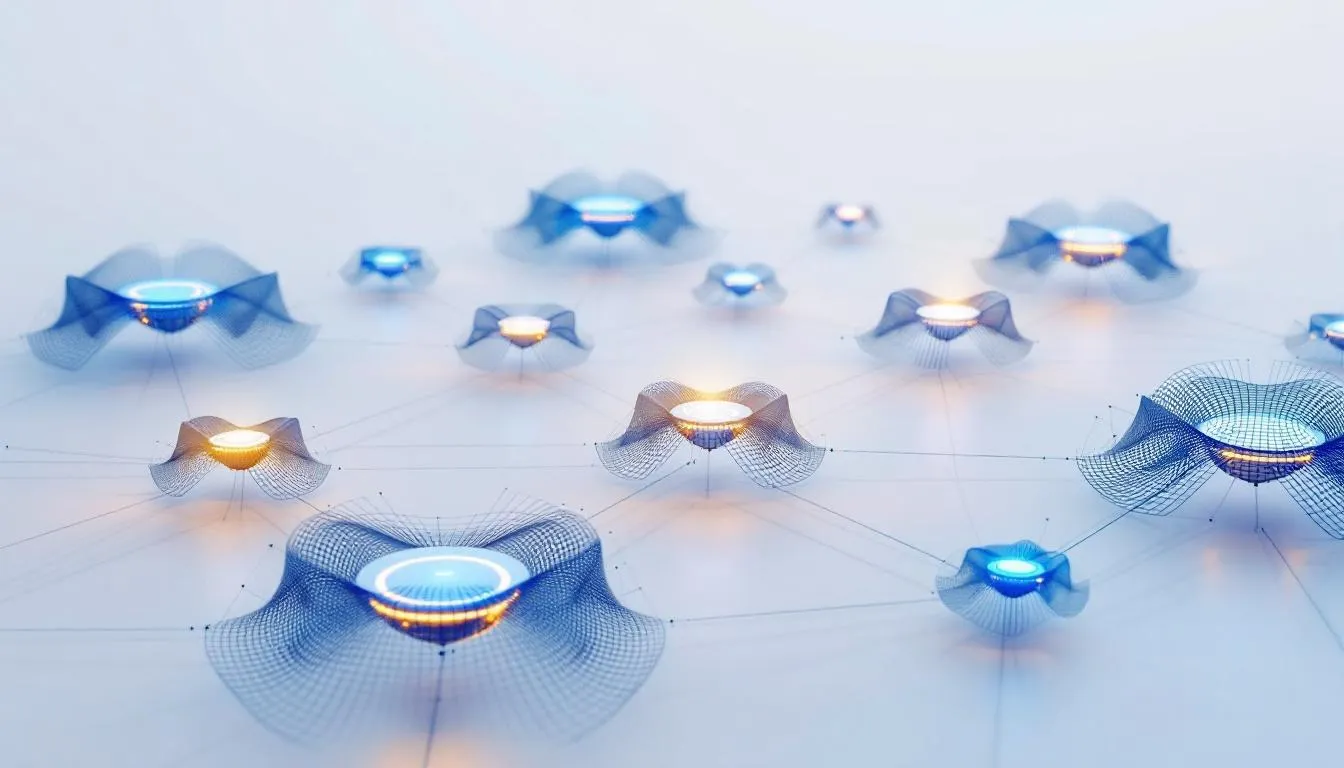
For those looking for complete home coverage, NEXIFYE mesh systems are the perfect solution: they allow you to expand your Wi-Fi signal to different locations in your home, such as rooms or floors, ensuring that every space has good connectivity.
- Ability to cover areas up to 280 m²
- Ensure a continuous connection throughout the home
- Eliminate dead zones
- They provide a strong and constant signal in every corner of the content
The NEXIFYE device is specifically designed to eliminate dead zones in the home. This means:
- No matter where you are in the house, you'll always have access to a strong and stable Wi-Fi signal, optimizing the signal in every area of the home.
- Nexifye nodes are capable of automatically interconnecting.
- This ensures that your devices always connect to the closest node, thus optimizing the user experience.
One of the greatest benefits of NEXIFYE mesh systems is their ability to handle activities that require a stable connection, such as HD streaming, gaming, and video conferencing. Mesh technology allows devices to automatically connect to the closest node, optimizing the user experience and eliminating annoying connection dropouts everywhere.
Plus, Wi-Fi 6 mesh systems like the Nexifye MX3 eliminate dead zones in your home, providing a strong, consistent signal in every area. With NEXIFYE, you can say goodbye to connectivity issues and enjoy a smooth, uninterrupted internet experience.
While mesh networking is ideal for improving wireless coverage in all areas of the home, another option is to extend the connection using an Ethernet cable. Using a cable can provide an even more stable and faster connection in specific rooms, making it especially useful in areas where the Wi-Fi signal is weak or maximum speed is required. Mesh networking stands out for its ease of installation and flexible coverage.
Speed up to 1.5 Gbps
One of NEXIFYE's most impressive features is its ability to reach speeds of up to 1.5 Gbps. This high speed is sufficient to perform multiple online activities simultaneously without interruptions, ensuring stable and fluid connections. Thanks to this speed, large file transfers are performed quickly and efficiently, making it easier to use cloud storage services to send and download large files without delay. NEXIFYE also supports 5G.
With speeds of up to 1.5 Gbps, NEXIFYE supports high-quality video conferencing and fast browsing, even when multiple devices are connected to the same network. This speed is also crucial for those who enjoy online gaming, as it allows for a smooth, latency-free gaming experience on both consoles and gaming PCs. This is especially beneficial for households where multiple people need to use the internet at the same time for work, study, or video entertainment.
NEXIFYE routers with Wi-Fi 6 offer speeds of up to 1201 Mbps on the 5 GHz band, significantly improving your browsing experience. NEXIFYE routers are also dual-band, optimizing speed and reducing interference during your connection. This combination of high speed and advanced technology ensures you always have a high-quality connection.
Range of up to 200 m² with two nodes
Each node in the Nexifye MX3 system can cover an area of approximately 200 m², making it an ideal choice for large or multi-story homes. This means that, regardless of the size of your home, you'll always have a strong and stable Wi-Fi signal in every area should you need additional coverage.
The range of each Nexifye node is impressive, providing seamless connectivity across wide areas. This is particularly useful for large homes where Wi-Fi signals can be weak in certain areas. With NEXIFYE, you can rest assured that every corner of your home will have a strong and stable signal.
Signal stability is crucial for smooth, uninterrupted browsing. With a range of up to 200 m² across two nodes, NEXIFYE ensures your internet connection is always stable, regardless of the number of connected devices. This is especially beneficial for activities that require a constant connection, such as HD streaming and video conferencing.
Quick and easy installation
One of the biggest benefits of NEXIFYE is its quick and easy installation. In just three basic steps, you can have your NEXIFYE system up and running: connect the modem, once the appropriate cable is connected to ensure a stable connection, turn it on, and follow the instructions in the app. This process can take less than ten minutes if you follow the provided guides.
Installing NEXIFYE is so simple that even novice users can set it up without any problems. The NEXIFYE app includes an installation wizard that makes the entire process easy. Additionally, a QR code on the device allows for quick setup by scanning it with a phone, allowing you to start using the navigator almost immediately.
Each NEXIFYE package includes a quick installation guide that provides clear instructions for effective installation. NEXIFYE routers allow automatic connection of additional units upon power-up, further simplifying the installation process.
With NEXIFYE, you can enjoy a fast, efficient internet connection with just one click and no hassle.
Common Internet Connection Problems
In many homes, it's common to face problems that affect the quality of the internet connection. One of the most common issues is loss of Wi-Fi signal, which can be related to the location of the router, the presence of walls or obstacles, or interference from other electronic devices. Slow connection speeds are also a common problem, often caused by an excessive number of connected devices, a low-quality modem, or the distance between the router and the devices. Furthermore, network privacy and stability can be compromised by threats such as malware or viruses, negatively impacting the browsing experience and data security at home.
How to Troubleshoot Connection Problems

To resolve internet connection issues, it's important to first identify the root cause. If your Wi-Fi signal is weak, try relocating your router to a more central location or using a signal booster to improve coverage. If you experience slow connection speeds, consider reducing the number of simultaneously connected devices or upgrading both your modem and router to more modern, efficient models. If you have security issues, perform regular scans with security tools and keep all devices and software up to date. Additionally, having a reliable internet service provider can make all the difference, as they will offer technical support and quick solutions in case of any issues.
Maintenance and Safety
Maintaining and securing your home network is essential to ensuring a stable and secure connection. It's recommended to regularly update the software on all devices and periodically change passwords and usernames to prevent unauthorized access. Using security tools such as firewalls and antivirus software helps protect your network from external threats and ensures a safe browsing experience for all users. Furthermore, promoting education and awareness about online security within the home is key to preventing problems and keeping your network in optimal condition. By following these tips, you can enjoy a stable, secure, and efficient internet connection in every part of your home.
Network monitoring from the NEXIFYE app

The NEXIFYE app is a powerful tool that allows users to remotely monitor network status. With this app, you can check the performance and health of your internet connection from anywhere, making it easier to keep your network in optimal condition.
NEXIFYE users can access real-time statistics on data usage and network performance through the app. Additionally, the app provides detailed information on connected devices and bandwidth usage, helping to optimize the connection according to each user's needs. It also allows you to receive notifications and alerts for any network anomalies, allowing you to act proactively to resolve issues before they affect your connection and achieve results.
The NEXIFYE app's intuitive interface makes network monitoring easy, even for those without technical experience. With tools to manage network settings, the app allows for hassle-free adjustments from your mobile device. With NEXIFYE, you'll always have control over your internet connection. If you have any questions about the service or the app's functionality, you can easily resolve them through the in-app support.
Nexifye Featured Products
Nexifye offers an advanced range of products designed to bring internet access from your home to everywhere with maximum efficiency, speed, and coverage. Here's a summary of its four main products, which adapt to different needs and sizes of homes or offices.
🔹 Nexifye RX12 Pro – High-Speed Wi-Fi 6 Mesh System
This router is designed for homes and offices with high connectivity demands. It offers combined speeds of up to 2976 Mbps, ideal for 4K streaming, gaming, and uninterrupted video calls. It features five 6 dBi external antennas and booster technology that eliminate dead spots, ensuring complete coverage. It also includes advanced Wi-Fi 6 with 160 MHz channels, MU-MIMO, Beamforming, and WPA3 security with parental controls. Its mesh mode allows you to easily expand your network to cover larger spaces.
🔹 Nexifye MX3 – Mesh Wi-Fi 6 System (Pack of 2 nodes)
Perfect for eliminating coverage gaps in large or multi-story homes. This mesh system delivers fast, stable connectivity in every corner, with dual-band Wi-Fi 6 speeds of up to 300 Mbps on 2.4 GHz and 1201 Mbps on 5 GHz. Each node features compact antennas, and together they cover up to 280 m². Plug-and-play installation and simple remote management make it easy to keep your network optimized at all times.
🔹 Nexifye RX2L Pro – Dual-band Wi-Fi 6 with Gigabit ports
Ideal for families requiring a balanced connection for streaming, teleworking, and gaming. It offers a reliable and easy-to-manage connection, with lifetime parental controls and remote management. It supports IPv6, VPN, and IPTV, and is ready for mesh expansion via the Wi-Fi+ function. It features five external antennas and booster technology to ensure excellent coverage throughout the home.
🔹 Nexifye N3 – 300 Mbps Wireless Router
A fast and affordable option for small to medium-sized homes with basic internet needs. It features three 5 dBi external antennas that improve range and reduce dead zones. Installation is quick and easy, taking less than 30 seconds, with hassle-free plug-and-play. It's stable across multiple devices and suitable for browsing, light video calling, and educational use.
🧭 Which one to choose?

|
Scenery |
Recommended product |
|---|---|
|
Home or office with many devices, 4K streaming and gaming |
RX12 Pro |
|
Large or multi-story home |
MX3 (mesh) |
|
Household interested in IPTV, VPN, and parental controls |
RX2L Pro |
|
Limited budget and basic use |
N3 |
With these products, Nexifye ensures that you can take your home internet with you wherever you go, enjoying a fast, stable, and secure connection tailored to your specific needs.
Comparison with TP-Link and Linksys
When it comes to comparing the NEXIFYE with other popular competitors like TP-Link and Linksys, the NEXIFYE's advantages are clear. While TP-Link and Linksys are trusted brands, the NEXIFYE stands out for its advanced technology and ability to deliver a stronger, more reliable connection. Unlike some competing models, the NEXIFYE maintains stable performance even in environments with multiple connected devices.
The TP-Link AC1750, for example, offers a maximum Wi-Fi speed of 1300 Mbps, which is surpassed by the NEXIFYE's speed of up to 1.5 Gbps. Additionally, while the TP-Link AC1750 has two USB ports, the Linksys EA6350 only has one, which may limit its functionality.
The Linksys EA6350 incorporates beamforming technology, optimizing the signal to connected devices, while the TP-Link AC1750 does not. However, the NEXIFYE uses mesh technology and Wi-Fi 6, allowing for better coverage and a more stable connection throughout the home.
NEXIFYE also offers advanced features not found on these competitors, such as smart home management and traffic prioritization. These features ensure that your specific devices, such as those for streaming and gaming, receive the necessary bandwidth for optimal performance.
Regarding exchange and return policies, NEXIFYE makes it easy to modify or return equipment and services, unlike competitors, who often impose more restrictions on these processes.
WiFi connection outside the home

One of NEXIFYE's greatest advantages is its ability to maintain a stable and efficient Wi-Fi connection, even when you're away from home. Plus, you can manage your internet service and configure settings from anywhere, making it easy to maintain a connection and monitor your service at all times.
It's essential to ensure your Wi-Fi connection remains active and efficient, even when you're not at home. If any issues arise, NEXIFYE Customer Support is available to help you resolve connection issues and ensure the best customer experience.
NEXIFYE also offers advanced features, such as smart home management and traffic prioritization, that help optimize connection outside the home. Additionally, you can easily purchase, recharge, or return service in-store and at physical stores like Walmart, Bodega Aurrera, and other chains, providing greater convenience and accessibility for customers.
Advanced usage options
NEXIFYE not only offers an efficient and stable Wi-Fi connection, but also provides advanced options to maximize your connectivity experience. One of these options is smart home management, which allows you to control all your connected devices from a single part of the platform. Additionally, you can customize your Wi-Fi network name for easy identification and improved security.
Traffic prioritization is another advanced feature of NEXIFYE, ensuring that specific devices, such as those for streaming and gaming, receive the necessary bandwidth for optimal performance. It's also essential to set a strong and complex password to protect your network from unauthorized access. This is especially useful for users who need a fast and stable connection for data-intensive activities on platforms, with efficient and time-efficient delivery.
With NEXIFYE, you can also manage network access, set usage limits for certain devices, and receive detailed reports on network card performance. Additionally, the platform makes it easy to manage different connected devices, such as routers, repeaters, and switches, optimizing their performance for better internet distribution throughout your home. These advanced options allow you to have complete control over your Wi-Fi network, ensuring a superior browsing experience for all users in your home.
Summary

In short, NEXIFYE offers a complete and efficient solution for extending your home's internet access to your entire home. With its Wi-Fi 6 technology, mesh systems for full coverage, speeds of up to 1.5 Gbps, and a range of 200 m², NEXIFYE guarantees a stable and fast Wi-Fi connection at all times.
Advanced features like smart home management and traffic prioritization, along with easy setup and monitoring via the app, make NEXIFYE a superior choice compared to competitors like TP-Link and Linksys. Don't wait to transform your connectivity experience with NEXIFYE.
Frequently Asked Questions
What type of network does Nexifye offer?
Nexifye offers Wi-Fi 6, which provides faster and more efficient connections. This improves the user experience when managing multiple devices simultaneously.
What is the maximum speed that Nexifye can reach?
Nexifye can reach speeds of up to 1.5 Gbps, providing fast and efficient connection capabilities for users.
What is the scope of each Nexifye node?
The range of each Nexifye node is up to 200 m², allowing it to cover significant areas with its signal.
How easy is it to install Nexifye?
Installing Nexifye is a simple process that can be completed in minutes, making it an affordable option for those looking for a quick solution.
What features does the Nexifye app offer?
The Nexifye app offers network health monitoring and alerts sent directly to your phone. This ensures constant and efficient monitoring of your network's status.